It´s been some years since I started fishing data from one customer to another but it´s time to talk about present and future.
Let´s start with a formula:
FDMEE = Best(FDM) + Best(ERP Integrator)
When ERPI was firstly released (11.1.1.3) it didn´t have many FDM features included although everybody suspected what finally happened. Next releases were taking shape and several functionality started to overlap.
Yes, ERPI was a good but transition product (FDM > ERPI > FDMEE)
We thought ERPI was going to be restricted in terms of customization but then Source Adapter and Open Interface Adapter came up. Also new source systems were supported (SAP, JDE E1, etc.) ERPI was complementing FDM with really interesting functionality.
With both FDM and ERPI we had a robust solution to load data and metadata into our EPM applications including Drill-Through and Write Back capability.
But release 11.1.2.3 announcement was hot and it confirmed that FDM had his days counted and that ERPI was re-branded as FDM Enterprise Edition (aka FDMEE).
So what will happen?
- New 11.1.2.3 customers > FDMEE
- Existing customers upgrading to 11.1.2.3 > FDM Classic and/or FDMEE
- For 11.1.2.4, everybody in the house ... > FDMEE
Are you afraid about all your custom FDM applications?
I´d recommend you not to stress yourself and let FDMEE grow.
For existing customers using FDM Classic and FDMEE in 11.1.2.3 they can still use FDMEE as source adapter of FDM like they did with ERPI:
Let me introduce you some of the new features and small piece of road map.
For existing customers using FDM Classic and FDMEE in 11.1.2.3 they can still use FDMEE as source adapter of FDM like they did with ERPI:
What´s new?
- ODI is now installed with FDMEE
- ODI folder created in MIDDLEWARE home
- ODI Console and ODI J2EE Agent are deployed in the FDMEE Managed Server
- Agent is automatically configured in ODI Topology
- Agent is started with FDMEE Windows Service
- No FDMEE client tool (all web-based)
- Master and Work Repository are created in the FDMEE schema (lot of tables...)
- Manual configuration in ODI Topology is minimum (only for source systems and multiple instances)
- New access in Workspace named Data Management
- FDMEE reports based on BI Publisher (no BIP license required unless you create templates with BIP). You can adjust templates with BIP Word Add-in aka BIP Desktop
- FDMEE application folder created from FDMEE System Settings (similar to FDM folder) Like in ERPI there are not FDMEE applications. This folder should be shared and have Write permission granted to Everyone.
- Batch Scheduler (We can also schedule Data Load Rules)
- No manual steps when using File data source
- Signage Enhancements (Absolute, Same As Source, Reverse From Source)
- SAP BW (InfoCubes) as source system
- New Security Roles (intermediate roles 2-9)
- Integrated with Shared Services (also Groups which are created from FDMEE Location Security)
- High availability
- LCM Support
- ...
What´s next?
- Standalone migration utility FDM > FDMEE
- Import Scripts, Mapping Scripts, Event Scripts, Custom Scripts ... Jython, SQL, bit of VB Script
- Excel templates
- HFM adapter functionality (Intersection, Journals, Cell Texts...)
- Batch Loader
- Controls Groups
- Object Security
- HFM and ARM Write-Back
- Data Synchronization
- New source and targets (ERP Projects, HPCM...)
- DRM Integration
- SAP BW Metadata
- ...
Good bye FDM!
Welcome FDMEE!








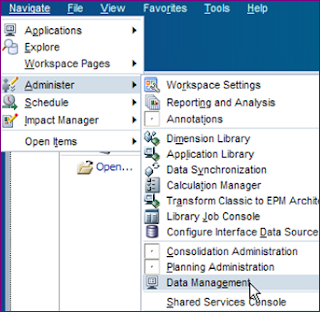









Great article, however we are having issues when trying to export. It seems that everything else is working but when we export we keep getting server errors. In one instances we get unable to reach server and in a patch updated to 11.1.2.3.200 we are getting a more detailed error
ReplyDelete>>> 0
>>> 2014-01-22T12:54:44.150-05:00
>>> >> ODI-1226: Step FAILED - Load Data fails after 1 attempt(s).
>>> ODI-1232: Procedure COMM Finalize Process execution fails.
>>> Caused By: org.apache.bsf.BSFException: exception from Jython:
>>> Traceback (most recent call last):
>>> File "", line 13, in File "", line 159, in
>>> finalizeProcess
>>> RuntimeError: ODI-1226: Step HFM Load Data fails after 1 attempt(s).
>>>
>>> ODI-1232: Procedure HFM Load Data execution fails.
>>>
>>> Caused By: org.apache.bsf.BSFException: exception from Jython:
>>> Traceback (most recent call last):
>>>
>>> File "", line 8, in
>>>
>>> File "", line 106, in loadData
>>>
>>> RuntimeError: Load Error
Francisco,
ReplyDeleteJust wanted to confirm with you about the shared permission for FDMEE Application folder that you mentioned in your blog. Does it need to be shared and have Write permission granted to Everyone, or just the DCOM user (as mentioned in the Admin book)?
Thank you!